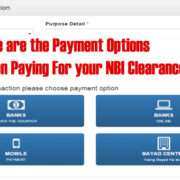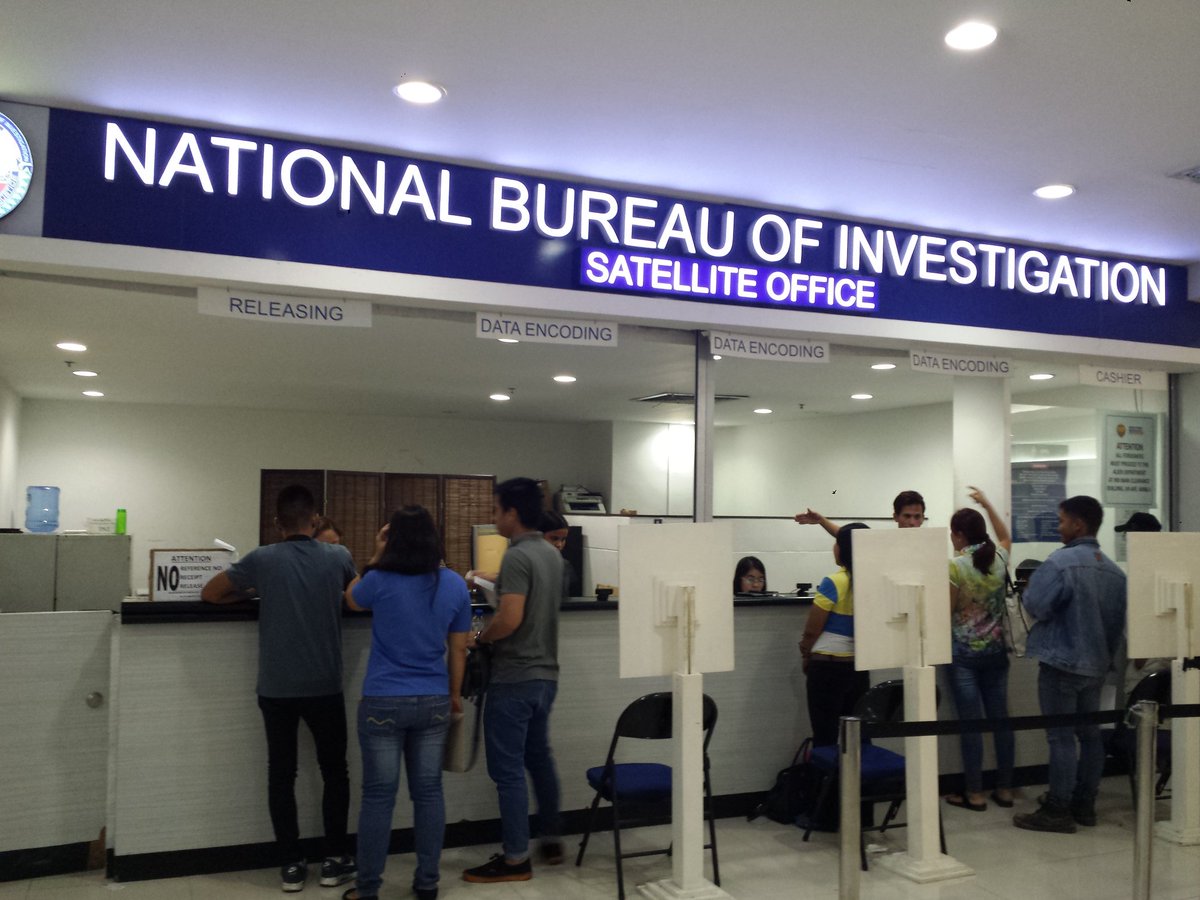There are incidents that an applicant has finished filling up the form online, but forgot to take note of the transaction/reference number or print the application form. It is important to take note of the reference number of your online application because you would need it when paying for your NBI clearance and upon entering the NBI office. (Since December 2016, NBI announced the “No Appointment, No Entry Policy.”)
Did you accidentally close the window and forgot to take note of your reference number? Worry not. Retrieving your reference number and re-printing your application form are both very easy. Just follow the easy tutorial below.
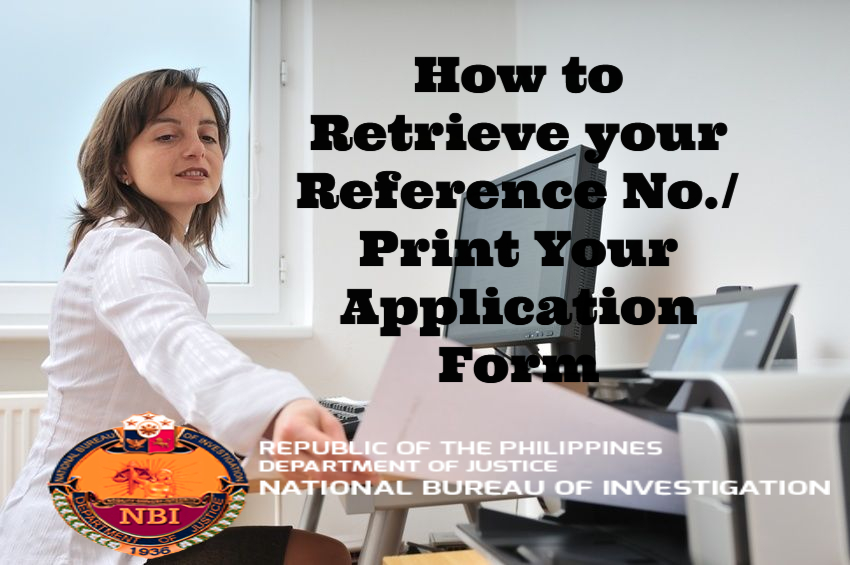
Here is a step-by-step guide to retrieve your reference number and reprint your application form.
1. Go to the official NBI Clearance Application Website.
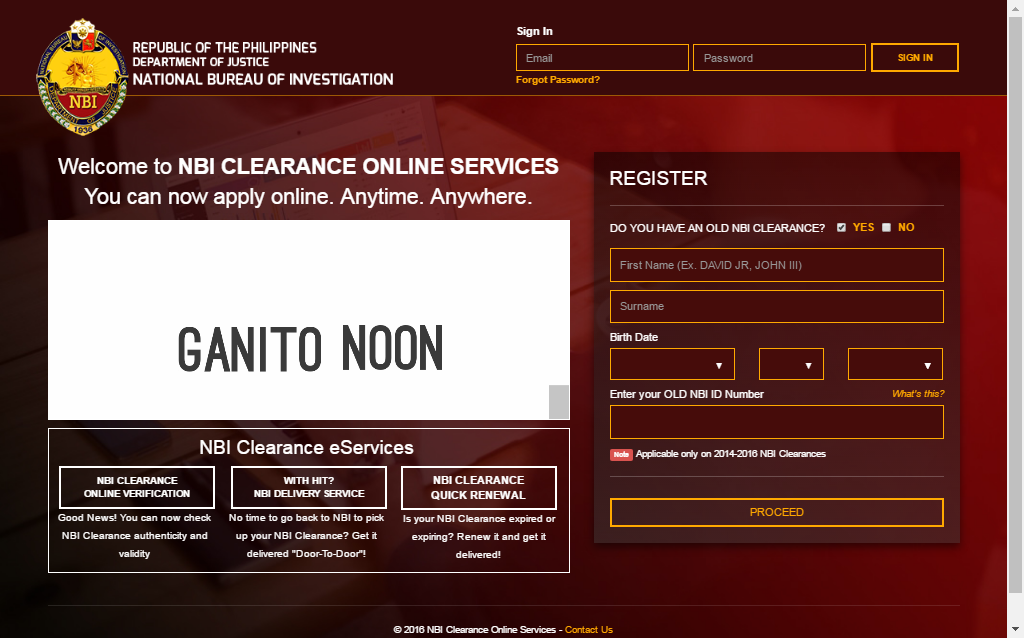
(Don’t know how to register? Click here.)
2. After you have logged in, click on ‘Transactions’ at the left side bar.

3. You will see the list of the transactions you had, the reference number, payment and appointment date. To print your Application Form, click ‘Details’ on the right side of your desired transaction.
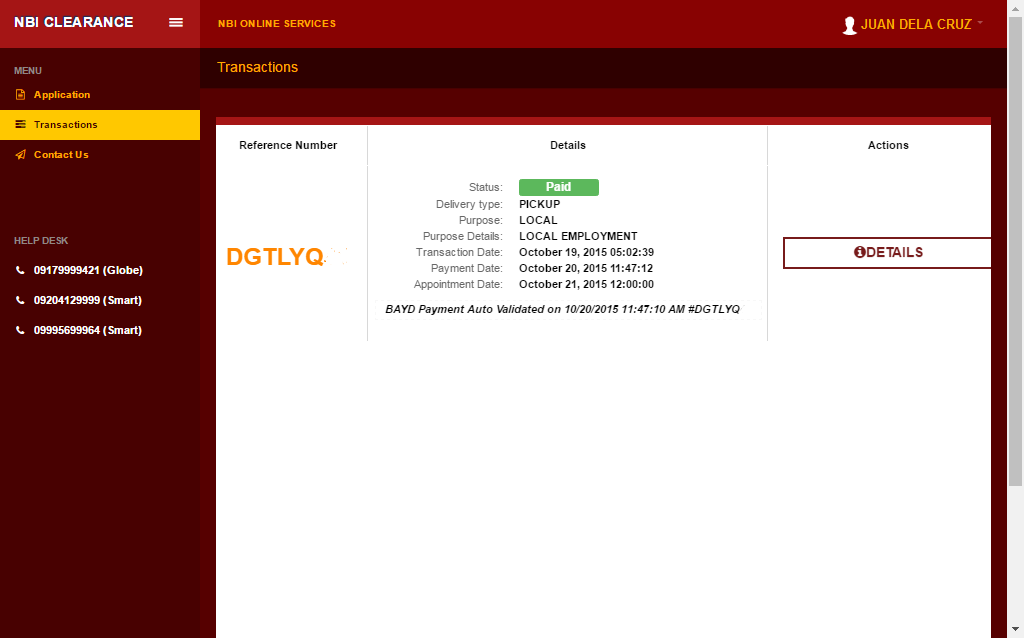
4. A pop-up window would appear. It would show the status of your application, and on the lower right you will see ‘Print Application Form.’ Simply click to view your application form.
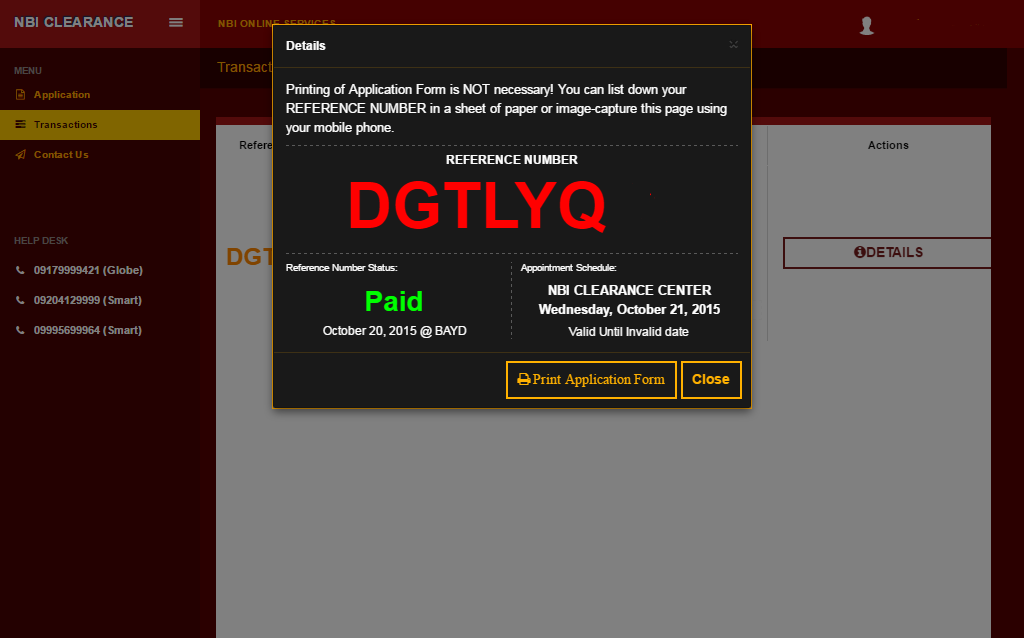
You can now print a copy of your application form. Remember, you can just write down your reference number. But if you want to print it for whatever reason, simply follow the steps above.